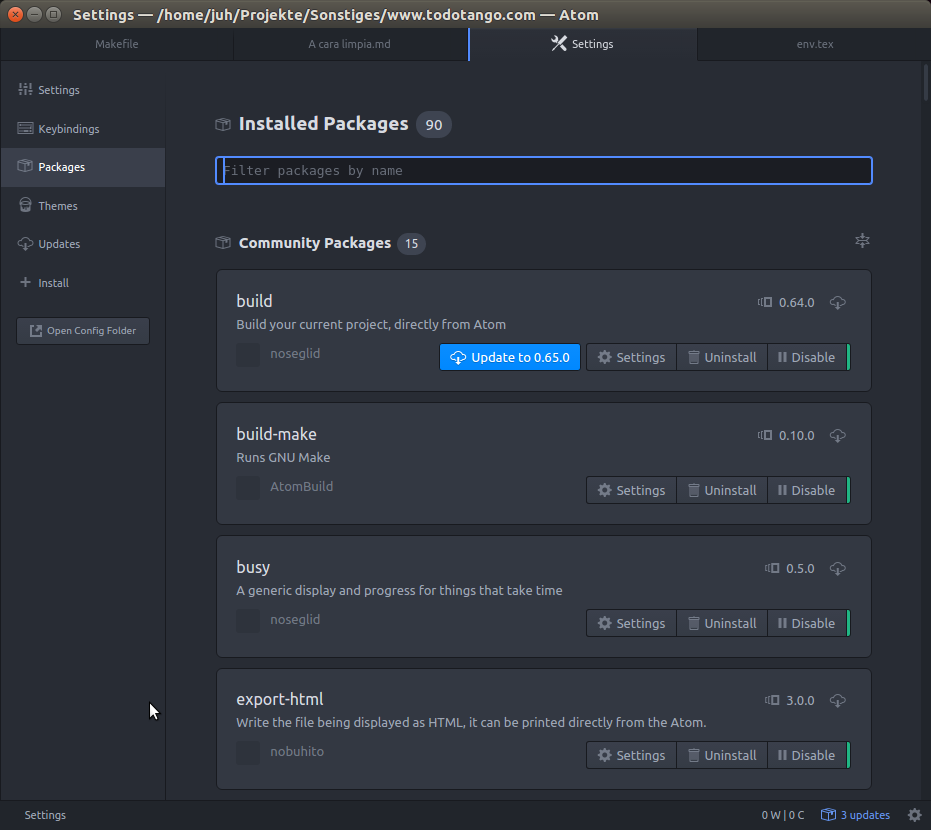AtomEditor: First impressions
Today GitHub open sourced the AtomEditor and I took the opportunity to use this new editor throughout the day.
A hackable text editor for the 21st Century
Read the blog post about from the GitHub team about going open source with AtomEditor.
I am a long time Emacs-User, I have experience with Vim and my latest editor was Sublime Text which would be my editor of choice if the sidebar rendering bug was fixed. I am using editors to write, I am not a programmer. Take these words as a disclaimer, I used Atom the whole day, but I did not evaluate it systematically.
When I opened Atom I was quite surprised to see a user interface which seems to be a clone of Sublime Text. Atom has a modern look and sophisticated features just as Sublime Text, for example Atom has multiselection editing! If you love Sublime Text you will like Atom too. Atom is modular, there is the core editor and packages to provide new features.
Working with Markdown works out of the box. With Ctrl-Shift M you can fire up the Markdown previewer which renders you text on the fly. But today I was working on a book about Pandoc. I use Sphinx to document software, so I needed syntax highlighting for reStructuredText. This feature is not preinstalled so I tried the package loader of Atom.
Package management is accessible in Preferences. The preference panel is easy to use and self explaining. I search for “restructuredtext” and installed the package “Language Restructuredtext”, which shows up in the search result. After some seconds the package was installed. I also installed “Zen” to have a distraction free fullscreen view. After this Atom nearly feels entirely like Sublime Text.
I am using a MacBook from 2009 and had no performance issues. Some keyboard shortcuts did not work, some preferences were greyed out, so I could not set a better line spacing. The keyboard shortcuts are made for US keyboards, some shortcuts are not accessible on a German keyboard layout if you don’t want to make finger yoga. It would be nice if we could get a package which adjusts the shortcuts in a reasonable i18n way.
So the day passed and I’ve got things done with Atom.
Update
If you use Ubuntu you can install Atom via this PPA
Update 2
2016 is days away and still there is no non-english spell checking in Atom.
Update 3
2017 is days away and still there is no non-english spell checking in Atom.